
Hally is back! The new Hally website and integration into the MyChart mobile app provides you with 24/7 access to benefits, virtual visits, claim information and much more. To begin using this new app you need to register and set up your account.
Having trouble getting started? Use the information below to ensure you successfully set up both the website and MyChart mobile app.
Announcing Our New and Improved Member Account and Mobile App
We’re excited to announce that we’ve launched a new Hally® member account and mobile app. Both are available now, and you’ll love the new experience they offer! They place you – our valued member – and your needs front and center.
Why have we launched a new member account and mobile app?
- It gives you a better member experience.
- You’ll get better service and streamlined care, because it helps us work more closely with your doctors – and the hospitals, clinics and specialists you know and trust.
- How? The new member account and mobile app are supported by MyChart – a very popular platform that many doctors, hospitals and clinics already use. By using the same platform they use, we can better coordinate your care if needed. The end result? Better service and streamlined care for you.
- You get enhanced security, protecting your account through a two-factor authentication process.
- You get more seamless and direct access to all your healthcare needs within one single app. If your doctors or hospitals are already using MyChart, you can add their organizations directly on the new mobile app.
- Just like on our previous Hally app and on hally.com, you get the same secure, instant and easy access to your health plan’s coverage, where you’re able to:
- Sign up for alerts.
- Go paperless by opting in for secure e-Delivery of your plan materials.
- Pay your monthly premium or set up recurring payments.
- View your claims, authorizations and Explanations of Benefits.
- Find doctors, healthcare facilities and pharmacies covered by your plan.
But the best part? There’s a new look, enhanced speed and download times, advanced connectivity to your doctor and much more! With the new member account and mobile app, your needs are met better than ever before.
- You also stay seamlessly connected to all the Hally health resources, programs, perks and offerings you’ve come to know and love – and within a new, enhanced experience! You get the tools, tips and resources you need to help you live your healthiest life.
*Benefits and coverage may vary from plan to plan. Please review your plan documents or call the number on the back of your health plan ID card for specifics.
Get started today!
You can get started right away – the new Hally member account and mobile app are available now! Here’s how to set up your new member account:
If you received a code via letter or email, follow these steps to register:
- In your desktop browser, head to hally.com and click “LOGIN.”
- Follow the instructions provided within your letter or email.
To register without a code:
- In your desktop browser, head to hally.com and click “LOGIN.”
- Click “Sign up Now.”
- On the right hand side of the page, click “Sign up online.”
- Enter the required demographic information, complete the CAPTCHA (a test the computer uses to make sure you’re a real human, not a robot) at the bottom of the page and click “Next.”
- After clicking “Next,” you may be asked to verify your email address. To do so, click “Send to my email” and enter the code sent to your email.
- Enter the username and password you’d like to use for your account. Click “Next.”
- Enable email and text message (SMS) notifications. Click “Sign In” to complete the sign-up process.
Note: Depending on how you pay your premium, you may be asked to reenter your payment information. If you’re currently enrolled in Autopay, no further action is needed.
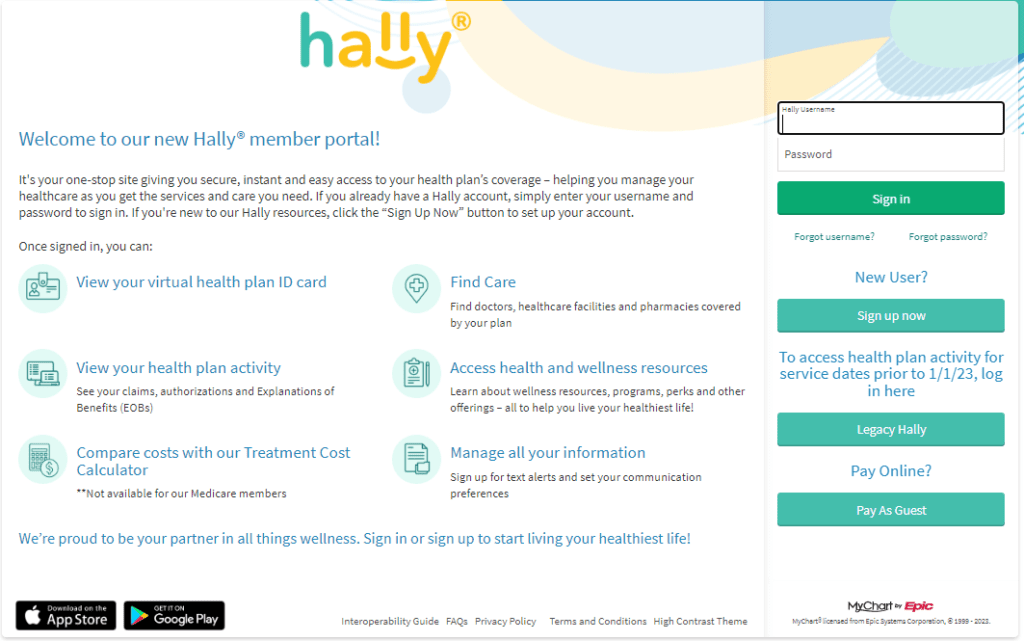
If you don’t already have the MyChart mobile app, you need to download it to access your Hally account on the go. Here’s how:
- Once your new Hally member account is all set up, download the MyChart mobile app by visiting the App Store® or Google Play®.
If you have any questions or need help, contact tech support at (877) 647-2326. We’re here for you!
Already have the MyChart mobile app? Many of our members already have the MyChart mobile app through their doctor or hospital – if you’re one of them, great news! No need to re-download anything – just add us to the app.
GNGNHY23-GoLivememfl-1122 • Y0034_23_111621_C • Y0094_23_111622_C
Apple® and App Store® are registered trademarks of Apple Inc. Google Play® and the Google Play Logo are registered trademarks of Google LLC.

